Odometer, Trip Meter, Trip Computer and Trip Meter Selector (Some Models)
The display mode can be changed between trip meter A and trip meter B by pressing the selector while one of them is displayed. The selected mode will be displayed.
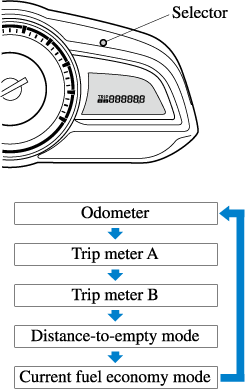
When the ignition is switched to ACC or off, the odometer or trip meters cannot be displayed, however, pressing the selector can inadvertently switch the trip meters or reset them during an approximate ten-minute period in the following cases:
-
After the ignition is switched to off from ON.
-
After the driver's door is opened.


Odometer
The odometer records the total distance the vehicle has been driven.
Trip meter
The trip meter can record the total distance of two trips. One is recorded in trip meter A, and the other is recorded in trip meter B.
For instance, trip meter A can record the distance from the point of origin, and trip meter B can record the distance from where the fuel tank is filled.
When trip meter A is selected, pressing the selector again within one second will change to trip meter B mode.
When trip meter A is selected, TRIP A will be displayed. When trip meter B is selected, TRIP B will be displayed.
The trip meter records the total distance the vehicle is driven until the meter is again reset. Return it to “0.0” by holding the selector depressed for 1 second or more. Use this meter to measure trip distances and to compute fuel consumption.
-
(Vehicles with type C/type D audio)
If the fuel economy data is reset using the fuel economy monitor, or trip A is reset using the trip meter when the function which synchronizes the fuel economy monitor and the trip meter is on, the fuel economy data and trip A are reset simultaneously.
Refer to Fuel Economy Monitor (Search).
-
Only the trip meters record tenths of kilometres (miles).
-
The trip record will be erased when:
-
The power supply is interrupted (blown fuse or the battery is disconnected).
-
The vehicle is driven over 9999.9 km (mile).
-


Trip Computer
The following information can be selected by pressing the selector with the ignition switched ON.
-
Approximate distance you can travel on the available fuel
-
Current fuel economy
If you have any problems with your trip computer, consult an expert repairer, we recommend an Authorised Mazda Repairer.
Distance-to-empty mode
This mode displays the approximate distance you can travel on the remaining fuel based on the fuel economy.
The distance-to-empty will be calculated and displayed every second.

-
Even though the distance-to-empty display may indicate a sufficient amount of remaining driving distance before refuelling is required, refuel as soon as possible if the fuel level is very low or the low fuel warning light illuminates.
-
The display may not change unless you add more than approximately 9 L (2.3 US gal, 1.9 Imp gal) of fuel.
-
The distance-to-empty is the approximate remaining distance the vehicle can be driven until all the graduation marks in the fuel gauge indicating the remaining fuel supply disappear.
-
If there is no past fuel economy information such as after first purchasing your vehicle or the information is deleted when the battery leads are disconnected, the actual distance-to empty/range may differ from the amount indicated.


Current fuel economy mode
This mode displays the current fuel economy by calculating the amount of fuel consumption and the distance travelled.
Current fuel economy will be calculated and displayed every 2 seconds.
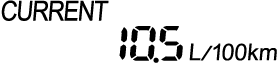
When you've slowed to about 5 km/h (3 mph), - - - L/100 km (- - - mpg) will be displayed.


 Read this first
Read this first










