Aerial
Operating Tips for Audio System
Audio Set [Type A/Type B (non-touchscreen)]
Audio Set [Type C/Type D (touchscreen)]
Audio Control Switch Operation (Some Models)
AUX/USB/iPod mode
Audio Control Switch Operation (Some Models)
Without Bluetooth® Hands-Free
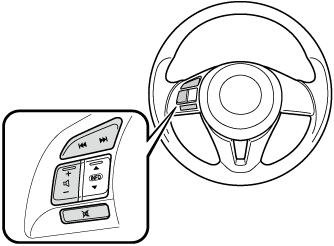
With Bluetooth® Hands-Free
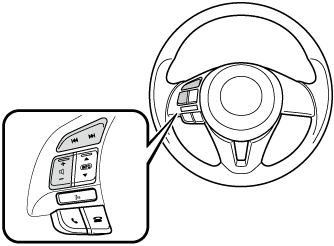


 Read this first
Read this first










