When The System Operates
-
The system goes on operation standby when the LDWS switch is pressed and the LDWS OFF indicator light in the instrument cluster turns off. For vehicles equipped with the active driving display, the driving lane (border lines) is indicated in the display.
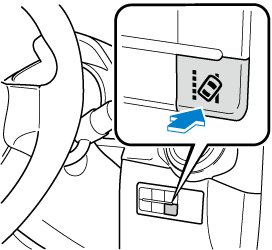
Indication on display
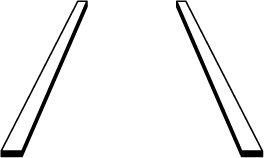
-
Drive the vehicle in the centre of the driving lane while the LDWS OFF indicator light is turned off. The system becomes operational when all of the following conditions are met.
-
The vehicle is driven in the centre of the driving lane with the white or yellow lines on the left and right sides, or on either side.
-
The vehicle speed is 70 km/h (44 mph) or faster.
-
The vehicle is driven on a straight road or road with gentle curves.
For vehicles equipped with the active driving display, the driving lane is indicated in the display.
Indication on display
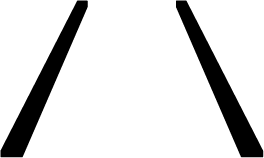
The LDWS does not operate in the following cases:
-
The system cannot detect white or yellow lines.
-
The vehicle speed is less than 65 km/h (40 mph).
-
The vehicle is making a sharp turn.
-
The vehicle is making a curve at an inadequate speed.
-
-
The LDWS does not operate until the system detects a white or yellow line on either the left or right.
-
When the system detects a white or yellow line on one side only, the system will activate the warning only when the vehicle deviates on the side where the white or yellow line is being detected.
-
The distance and warning sensitivity (likelihood of a warning) which the system uses to determine the possibility of a lane departure can be changed.
Refer to Personalisation Features (Search).


Auto cancel
In the following cases, the LDWS cancels automatically and the LDWS warning light in the instrument cluster turns on.
-
The temperature inside the camera is high or low.
-
The windscreen around the camera is foggy.
-
The windscreen around the camera is blocked by an obstruction, causing poor forward visibility.
For vehicles equipped with the active driving display, the lane (border lines) is indicated in the display. The LDWS is enabled automatically when the operation conditions are met, and the LDWS warning light turns off.
Auto cancel warning
When the following operations are performed, the LDWS determines that the driver intends to make a lane change and the LDWS warning is cancelled automatically. The LDWS is enabled automatically after the driver performs the operation.
-
The steering wheel is operated abruptly.
-
The brake pedal is depressed abruptly.
-
The accelerator pedal is depressed abruptly.
-
The direction indicator lever is operated (after the direction indicator lever is returned, the LDWS may not operate for about 3 seconds which is the period of time required to make a lane correction).
After about 60 seconds have elapsed with the direction indicator lever left operating, the LDWS warning may operate if the vehicle is close to a white or yellow line.




 Read this first
Read this first










