

Locking, Unlocking with Door-Lock Knob
Operation from inside
To lock any door from the inside, press the door-lock knob.
To unlock, pull it outward.
This does not operate the other door locks.
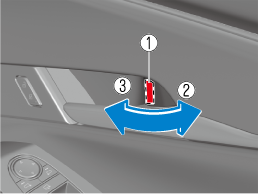
-
Unlocked: Red indicator
-
Unlock
-
Lock
Operation from outside
To lock any door using its door-lock knob from the outside, press the door-lock knob to the lock position and close the door (holding the door handle in the open position is not required).
This does not operate the other door locks.
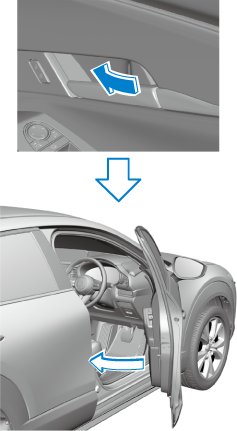
When locking the door this way:
-
Be careful not to leave the key inside the vehicle.
-
The doors cannot be locked using the driver's door lock knob if any door or liftgate is open when the ignition is switched to ACC or ON.




