

Rear Cross Traffic Alert (RCTA)
The RCTA system is designed to assist the driver in checking the area to the rear left and right sides of your vehicle while your vehicle is reversing by alerting the driver to the presence of vehicles approaching the rear of your vehicle.
The RCTA system detects vehicles approaching from the rear left and right sides of your vehicle and the rear of your vehicle while your vehicle is being reversed out of a parking space, and notifies the driver of possible danger using the Blind Spot Monitoring (BSM) warning indicator lights and the warning buzzer.
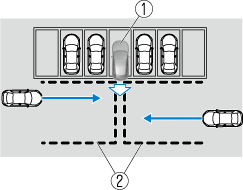
-
Your vehicle
-
Detection areas
Always check the surrounding area visually before actually putting the vehicle in reverse:
The system is only designed to assist you in checking for vehicles at the rear when putting the vehicle in reverse. Due to certain limitations with the operation of this system, the Blind Spot Monitoring (BSM) warning indicator lights may not flash or it might be delayed even though a vehicle is behind your vehicle. Always make it your responsibility as a driver to check the rear.
RCTA operation
-
The RCTA system operates when the shift lever (manual transmission) or the selector lever (automatic transmission) is shifted to the reverse (R) position.
-
If there is the possibility of a collision with an approaching vehicle, the Blind Spot Monitoring (BSM) warning indicator lights flashes and the warning beep is activated simultaneously.
Rear view monitor (vehicles with Rear view monitor)
The RCTA warning indication in the rearview monitor also synchronizes with the Blind Spot Monitoring (BSM) warning indicator light on the door mirrors.
360°view monitor (vehicles with 360°view monitor)
The RCTA warning indication in the 360°view monitor also synchronizes with the Blind Spot Monitoring (BSM) warning indicator light on the door mirrors.
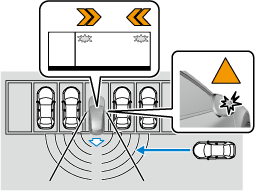
Function for cancelling illumination dimmer
If the BSM warning indicator lights turn on when the position lights are turned on, the brightness of the BSM warning indicator lights is dimmed.
If the BSM warning indicator lights are difficult to see due to glare from surrounding brightness when travelling on snow-covered roads or under foggy conditions, press the dimmer cancellation button to cancel the dimmer and increase the brightness of BSM warning indicator lights when they turn on.
Refer to Instrument Panel Illumination (Search).
-
The system may operate under the following conditions even if a vehicle is not approaching.
-
An object that reflects the radio waves of the radar such as a parked vehicle, guardrail, or wall is directly next to your vehicle.
-
A vehicle approaching from the rear left and right side of your vehicle slows down.
-
A vehicle approaching from the rear left and right side of your vehicle makes a right or left turn directly in front of your vehicle.
-
A vehicle overtakes your vehicle while it is stopped.
-
Your vehicle is in an area where strong radio waves or electrical noise may occur such as near a television tower or power plant.
-
-
In the following cases, the i-ACTIVSENSE warning indication/warning light turns on and operation of the system is stopped. If the i-ACTIVSENSE warning indication/warning light remains illuminated, have the vehicle inspected at an expert repairer (we recommend an Authorised Mazda Repairer) as soon as possible.
-
Some problem with the system including the Blind Spot Monitoring (BSM) warning indicator lights has occurred.
-
A large deviation in the installation position of a rear side radar sensor on the vehicle has occurred.
-
There is a large accumulation of snow or ice on the rear bumper near a rear side radar sensor.
-
Driving on snow-covered roads for long periods.
-
The temperature near the radar sensors becomes extremely hot due to driving for long periods on slopes during the summer.
-
The battery voltage has decreased.
-
-
Under the following conditions, the rear side radar sensor cannot detect approaching vehicles or it might be difficult to detect them, and the system may not operate normally.
-
The vehicle speed when reversing is about 15 km/h (9 mph) or faster.
-
The rear side radar sensor detection area is obstructed by a nearby wall or parked vehicle. (Reverse the vehicle to a position where the radar sensor detection area is no longer obstructed.)
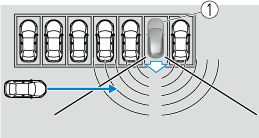
-
Your vehicle
-
-
A vehicle is approaching directly from the rear of your vehicle.
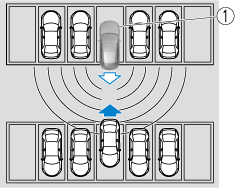
-
Your vehicle
-
-
The vehicle is parked at an angle.
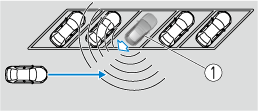
-
Your vehicle
-
-
Directly after the RCTA system becomes operable using the personalisation feature.
-
Radio wave interference from a radar sensor equipped on a nearby parked vehicle.
-
-
In the following cases, it may be difficult to view the illumination/flashing of the Blind Spot Monitoring (BSM) warning indicator lights equipped on the door mirrors.
-
Snow or ice adheres to the door mirrors.
-
The front door glass is fogged or covered in snow, frost or dirt.
-
-
Turn off the RCTA system while pulling a trailer or while an accessory such as a bicycle carrier is installed to the rear of the vehicle. Otherwise, the radio waves emitted by the radar will be blocked causing the system to not operate normally.
-
The rear side radar sensor of the RCTA may be regulated under the radio wave related laws of the country where the vehicle is driven. If this system is used abroad, it may be necessary to turn off the system.
Refer to Rear Side Radar Sensor (Search).
-
If a Mazda genuine trailer hitch is used, the RCTA is automatically turned off.




