

Obstruction Detection Indication
The position of a sensor which has detected an obstruction is indicated. The gauge illuminates in different areas depending on the distance to an obstruction detected by the sensor.
As the vehicle approaches closer to an obstruction, the zone in the gauge closer to the vehicle illuminates.
Without 360°view monitor

-
Front ultrasonic sensor gauge (Some Models)
-
Right front corner ultrasonic sensor gauge (Some Models)
-
Right rear corner ultrasonic sensor gauge/Right rear side ultrasonic sensor gauge (Some Models)
-
Rear ultrasonic sensor gauge
-
Left rear corner ultrasonic sensor gauge/Left rear side ultrasonic sensor gauge (Some Models)
-
Left front corner ultrasonic sensor gauge (Some Models)
With 360°view monitor
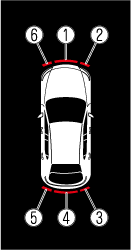
-
Front ultrasonic sensor gauge
-
Right front corner ultrasonic sensor gauge
-
Right rear corner ultrasonic sensor gauge/Right rear side ultrasonic sensor gauge (Some Models)
-
Rear ultrasonic sensor gauge
-
Left rear corner ultrasonic sensor gauge/Left rear side ultrasonic sensor gauge (Some Models)
-
Left front corner ultrasonic sensor gauge
The detection indicator can be switched between display and non-display and the buzzer volume can be changed.
Refer to the Settings section in the Mazda Connect Owner's Manual.
When the detection indicator is set to “Display”, even with the 360° view monitor not displayed, if a front sensor or a front corner sensor detects an obstruction, the 360° view monitor switches automatically to display. When an obstruction is no longer detected, the display switches to the display before the obstruction was detected.
However, while the 360° view monitor is displayed, it continues to display no matter if an obstruction is detected or not.
System problem notification
The indication displays if the system has a malfunction.
Without 360°view monitor
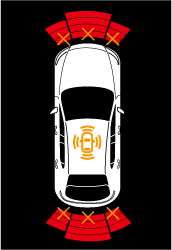
With 360°view monitor
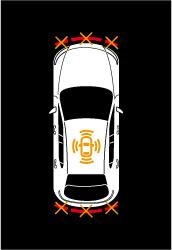
Check the reason for the indication displaying on the centre display or multi-information display.
Refer to If a Warning Light Turns On or Flashes (Search).




