Side View Monitor (Some Models)
The camera positioned on the left door mirror shoots images of the front left side of the vehicle.
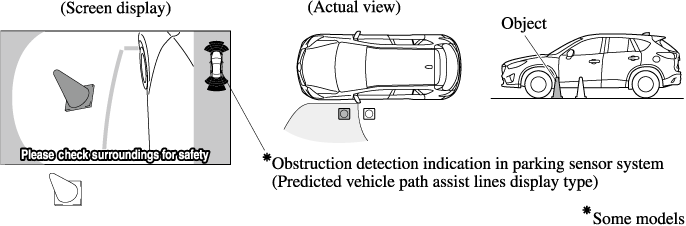
Do not drive the vehicle with the door mirrors retracted.


-
The side view monitor and centre display parts meet safety standard specifications. If the side view monitor and centre display malfunction, consult an Authorised Mazda Repairer as soon as possible.
-
The displayed image range differs depending on the vehicle and road conditions.
-
The range displayed by the camera is limited. Objects under the bumper or near both ends of the bumper cannot be displayed.
-
Because the side view monitor camera uses a special lens, the distance displayed on the display differs from the actual distance.
-
Depending on parts equipped, they may appear on the camera image. Do not install parts that affect the camera view's field of view (including parts that obstruct the field of view, emit light and are made from a shiny material.
-
Under the following conditions, the display may be difficult to view, however this does not indicate a malfunction.
-
Temperature near the lens is high/low.
-
Rainy conditions, water droplets on camera, or high humidity.
-
Mud or foreign matter near the camera.
-
Sunlight or headlights shine directly into the camera lens.
-




 Read this first
Read this first



















