Side and Rear View Monitor
The monitor system consists of the following.
-
Side view monitor (Some Models)
The side view monitor displays guide line images of the front left side of the vehicle, which assist the driver in viewing the front left side of the vehicle.
-
Rear view monitor
The rear view monitor displays guide line images of the rear of the vehicle, which assist the driver while reversing.
Do not view only the display while driving the vehicle forward/backward:
Viewing only the display while driving the vehicle forward or backward is dangerous as you could hit an obstruction resulting in a serious accident. The vehicle parking assist system is only designed to assist the driver while driving forward or backward. Images displayed on the display may differ from the actual conditions. Always confirm the safety around your vehicle visually when driving.


-
Do not use the monitor system under any of the following conditions.
-
Icy or snow-covered roads.
-
Tyre chains or a temporary spare tyre is installed.
-
Doors or the liftgate is not fully closed
-
Vehicle is on a road incline
-
-
When the display is cold, images may leave trails or the display may be darker than usual, making it difficult to check the vehicle surroundings. Always confirm the safety around your vehicle visually when driving.
-
Do not hit the camera area forcefully. The camera position or installation angle may shift.
-
Do not disassemble, modify or remove because the camera is designed to be waterproof.
-
Do not apply oil film remover, organic solvents, wax or coating agents, because the camera cover is made of hard plastic. If any such agent is applied, wipe it using a soft cloth immediately.
-
Do not rub the camera cover forcefully with an abrasive or hard brush. The camera cover or lens may be scratched which might affect the images.


If the battery voltage is low or the engine is restarted by the i-stop function, the display may not be visible, however, this does not indicate a problem.


Camera installation position
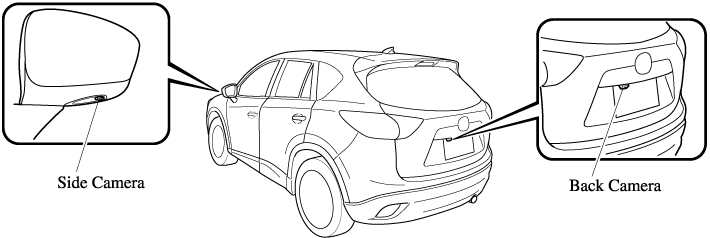
Display position
Displayed in the centre display.
Switching to side view monitor (Some Models)
The system switches to the side view monitor when the ignition is switched ON and the monitor button is pressed.
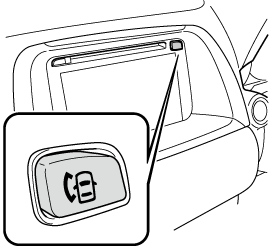
-
The side view monitor is cancelled under the following conditions.
-
Ignition is switched to ACC or OFF.
-
After continuous display for about 4 minutes and 30 seconds.
-
The vehicle speed is about 10 km/h (6.2 mph) or faster.
-
-
If the monitor button is pressed while the rear view monitor is displayed it will switch to the side view monitor.


Switching to rear view monitor
The system switches to the rear view monitor when the ignition is switched ON and the selector lever is shifted to the R position.

(With Side view monitor)
If the side view monitor is displayed before operation of the rear view monitor, the display returns to the side view monitor when the selector lever is in a position other than reverse (R).




 Read this first
Read this first



















