

Seat Operation
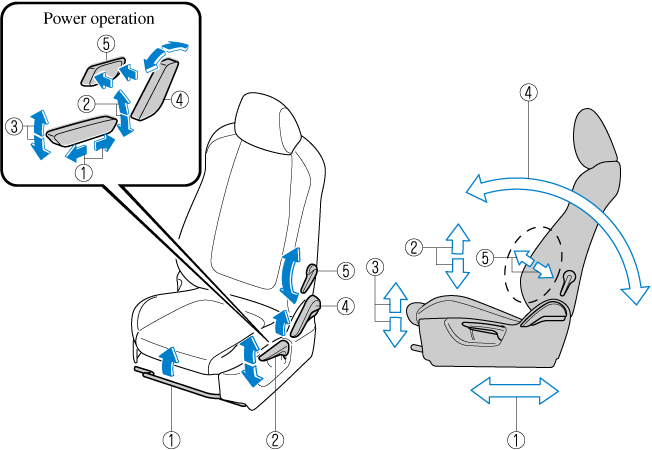
 Seat Slide
Seat Slide
(Manual Seat)
To move a seat forward or backward, raise the lever and slide the seat to the desired position and release the lever.
Make sure the lever returns to its original position and the seat is locked in place by attempting to push it forward and backward.
(Power Seat)
To slide the seat, move the slide lifter switch on the outside of the seat to the front or back and hold it. Release the switch at the desired position.
 Height Adjustment (Some Models)
Height Adjustment (Some Models)
(Manual Seat)
To adjust the seat height, move the lever up or down.
(Power Seat)
To adjust the seat height, move the switch up or down.
 Height Adjustment for Front Edge of Seat Bottom (Driver's Power Seat)
Height Adjustment for Front Edge of Seat Bottom (Driver's Power Seat)
To adjust the front height of the seat bottom, raise or lower the front of the slide lifter switch.
 Seat Recline
Seat Recline
(Manual Seat)
To change the seatback angle, lean forward slightly while raising the lever. Then lean back to the desired position and release the lever.
Make sure the lever returns to its original position and the seatback is locked in place by attempting to push it forward and backward.
(Power Seat)
To change the seatback angle, press the front or rear side of the reclining switch. Release the switch at the desired position.
 Lumbar Support Adjustment (Driver's Seat) (Some Models)
Lumbar Support Adjustment (Driver's Seat) (Some Models)
(Manual Seat)
To increase the seat firmness, move the lever downward. Move the lever upward to decrease firmness.
(Power Seat)
To increase the seat firmness, press and hold the front part of the switch to the desired position, then release it.
Press the rear part of the switch to decrease firmness.


