

Bluetooth® Audio Preparation
Bluetooth® audio device set-up
Bluetooth® audio pairing, changes, deletions, and display of paired device information can be performed.
-
The mode changes as follows each time the menu button (
 ) is pressed. Select “BT SETUP”.
) is pressed. Select “BT SETUP”.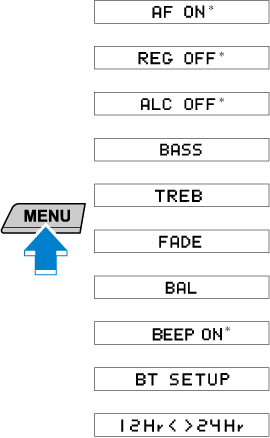
* Depending on the mode selected, the indication changes.
-
Turn the audio control dial and select a desired mode.
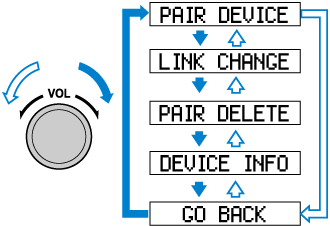
Display
Mode
Function
PAIR DEVICE
Pairing mode
Bluetooth® audio device pairing
LINK CHANGE
Link change mode
Changing link to Bluetooth® audio device
PAIR DELETE
Pairing deletion mode
Deleting link to Bluetooth® audio device
DEVICE INFO
Device information display mode
Displaying vehicle's Bluetooth® unit information
-
Press the audio control dial to determine the mode.


