

Luggage Compartment Cover (Some Models)
Luggage Compartment Cover
Use the luggage compartment cover to conceal cargo or luggage. The luggage compartment cover can be stored under the luggage board.
Do not place anything on top of the luggage compartment cover:
Placing luggage or other cargo on top of the luggage compartment cover is dangerous. During sudden braking or a collision, the cargo could become a projectile that could hit and injure someone.
Make sure the luggage compartment cover is firmly secured. If it is not firmly secured, it could unexpectedly disengage resulting in injury.
-
If you attempt to open the liftgate under cold weather conditions with the luggage compartment cover attached, the damper function may not operate normally and the liftgate may be difficult to raise. The liftgate can be opened more easily under cold weather conditions if the luggage compartment cover is not attached.
-
When opening/closing the liftgate, the weight of the liftgate is different depending on whether the luggage compartment cover is used or not, however, this does not indicate a malfunction.
Removing the cover
-
Raise the luggage compartment cover by the tabs with both hands, detach it from the clips, and let it roll up.
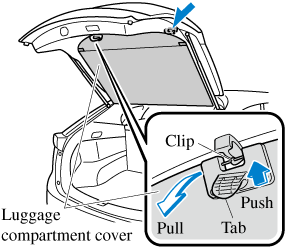
-
Compress either the left or right luggage compartment cover holder inwards.
-
Pull the luggage compartment cover rearward and remove it from the installation hole.
-
Remove the luggage compartment cover from the vehicle at an angle.
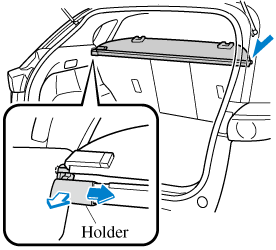
Storing the cover (Some Models)
-
Remove the luggage compartment cover.
-
Open the luggage board using the strap.
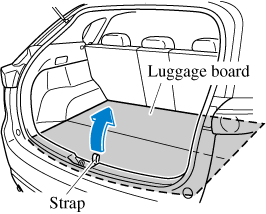
-
Remove the sideboards on both sides of the luggage compartment using the straps.
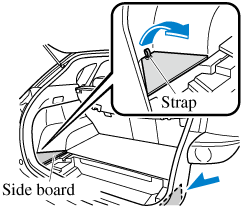
-
Store the luggage compartment cover with the tab facing downward.
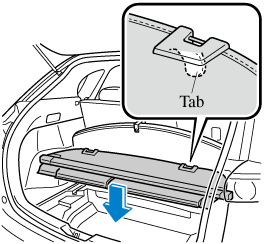
-
Close the luggage board.
-
Return the sideboards and close the luggage board.
Installing the cover
Reverse the procedure for removal.




