

Mounting the Spare Tyre
-
Remove dirt and grime from the mounting surfaces of the wheel and hub, including the hub bolts, with a cloth.
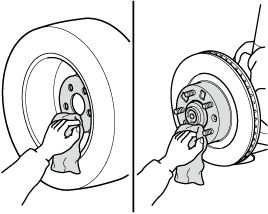
Make sure the mounting surfaces of the wheel, hub and wheel nuts are clean before changing or replacing tyres:
When changing or replacing a tyre, not removing dirt and grime from the mounting surfaces of the wheel, hub and hub bolts is dangerous. The wheel nuts could loosen while driving and cause the tyre to come off, resulting in an accident.
-
Mount the spare tyre.
-
Install the wheel nuts with the bevelled edge inward; tighten them by hand.
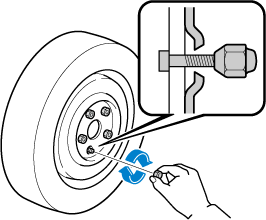
Do not apply oil or grease to wheel nuts and bolts and do not tighten the wheel nuts beyond the recommended tightening torque:
Applying oil or grease to wheel nuts and bolts is dangerous. The wheel nuts could loosen while driving and cause the tyre to come off, resulting in an accident. In addition, wheel nuts and bolts could be damaged if tightened more than necessary.
-
Turn the wheel brace anticlockwise and lower the vehicle.
-
Use the wheel brace to tighten the nuts in the order shown.
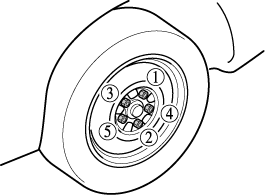
If you are unsure of how tight the nuts should be, have them inspected at an expert repairer, we recommend an Authorised Mazda Repairer.
Nut tightening torque
N·m (kgf·m, ft·lbf)
108―147 (12―14, 80―108)
Always securely and correctly tighten the wheel nuts:
Improperly or loosely tightened wheel nuts are dangerous. The wheel could wobble or come off. This could result in loss of vehicle control and cause a serious accident.
Be sure to reinstall the same nuts you removed or replace them with metric nuts of the same configuration:
Because the wheel studs and wheel nuts on your Mazda have metric threads, using a non-metric nut is dangerous. On a metric stud, it would not secure the wheel and would damage the stud, which could cause the wheel to slip off and cause an accident.
-
Remove the tyre blocks and store the tools and jack.
-
Store the damaged tyre in the luggage compartment.
-
Check the inflation pressure. Refer to Tyres (Search).
-
Have the flat tyre repaired or replaced as soon as possible.
Do not drive with any tyres that have incorrect air pressure:
Driving on tyres with incorrect air pressure is dangerous. Tyres with incorrect pressure could affect handling and result in an accident. When you check the regular tyres' air pressure, check the spare tyre, too.




