

Display setting
Select the  icon on the home screen to display the Settings screen.
icon on the home screen to display the Settings screen.
Select the  tab to select the item you would like to change.
tab to select the item you would like to change.
Display OFF/Clock
The centre display can be turned off. Select 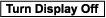 to turn the display off.
to turn the display off.
When 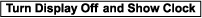 is selected the centre display turns off and the clock is displayed.
is selected the centre display turns off and the clock is displayed.
The centre display can be turned back on as follows:
-
Touch the centre display.
-
Operate the commander switch.
Daytime/nighttime (Mode) screen setting
The daytime or nighttime screen can be selected.
 : Switches screen automatically according to headlight illumination condition*1
: Switches screen automatically according to headlight illumination condition*1
 : Daytime screen setting
: Daytime screen setting
 : Nighttime screen setting
: Nighttime screen setting
-
The display is constantly on daytime screen when the illumination dimmer is cancelled.
Brightness adjustment
Adjust the centre display brightness using the slider.
Contrast adjustment
Adjust the centre display contrast using the slider.
Display setting reset
All of the screen setting values can be reset to their initial settings.
-
Select
 .
. -
Select
 .
.


