

Fuel Consumption Display
Information regarding the fuel economy is displayed.
|
Indication on display |
Control status |
|---|---|
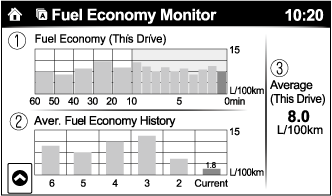 |
|
|
|
|
|
|
|
-
The fuel economy data can be reset by doing the following operation:
-
Press the reset switch from the menu screen.
-
When the function which synchronizes the fuel economy monitor and the trip meter is on, reset trip A of the trip meter.
-
Delete the average fuel economy information displayed in the trip computer.
-
-
After resetting the fuel economy data, “-- -” is displayed while the average fuel economy is calculated.


 Displays the fuel economy for the past 60 minutes.
Displays the fuel economy for the past 60 minutes. Displays the average fuel economy over the past 5 resets and after the current reset.
Displays the average fuel economy over the past 5 resets and after the current reset. Calculates the average fuel economy every minute after vehicle travel begins, and displays it.
Calculates the average fuel economy every minute after vehicle travel begins, and displays it.

