

Adjusting the Vents
Directing airflow
You can direct air flow by moving the adjustment knob.
When using the air conditioner, mist may come out from the vents. This is not a sign of trouble but a result of humid air being suddenly cooled.
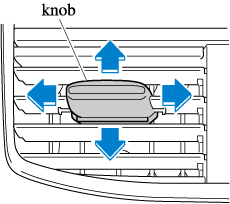


Directing airflow
You can direct air flow by moving the adjustment knob.
When using the air conditioner, mist may come out from the vents. This is not a sign of trouble but a result of humid air being suddenly cooled.
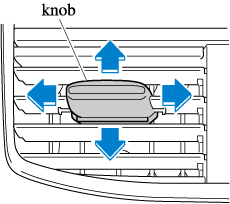

Page top