Indication on Display
The Distance Recognition Support System (DRSS) operation status is indicated in the active driving display. Regarding malfunctions, check the vehicle conditions or have it inspected by an expert repairer, we recommend an Authorised Mazda Repairer according to the content of the displayed message.
Refer to Warning/Indicator Lights (Search).
-
When the ignition is switched off, the operation status before the system was turned off is maintained. For example, if the ignition is switched off with the Distance Recognition Support System (DRSS) operable, the system will be operable when the ignition is switched ON the next time.
-
The Distance Recognition Support System (DRSS) can be turned on/off and the system's sensitivity can be changed.
Refer to Personalisation Features (Search).


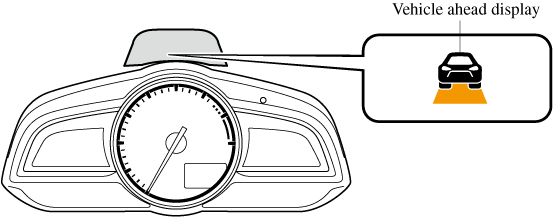
Distance-between-vehicles guidelines*1
|
Display |
Distance between vehicles guidelines (During travel at about 40 km/h (25 mph) |
Distance between vehicles guidelines (During travel at about 80 km/h (50 mph) |
|---|---|---|
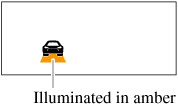 |
About 10 m (32 ft) or less |
About 20 m (65 ft) or less |
-
The distance between vehicles differs depending on vehicle speed.
The distance at which the distance-between-vehicles indication in the display flashes can be changed.
Refer to Personalisation Features (Search).




 Read this first
Read this first



















