i-ACTIVSENSE (Some Models)
High Beam Control System (HBC) (Some Models)
Adaptive LED Headlights (ALH) (Some Models)
Lane Departure Warning System (LDWS) (Some Models)
Distance Recognition Support System (DRSS) (Some Models)
Blind Spot Monitoring (BSM) (Some Models)
Driver Attention Alert (DAA) (Some Models)
Rear Cross Traffic Alert (RCTA) (Some Models)
Mazda Radar Cruise Control (MRCC) (Some Models)
Smart City Brake Support [Forward] (SCBS F)
Smart City Brake Support [Reverse] (SCBS R) (Some Models)
Smart Brake Support (SBS) (Some Models)
Forward Sensing Camera (FSC) (Some Models)
Radar Sensor (Front) (Some Models)
Laser Sensor (Front)
Radar Sensors (Rear) (Some Models)
Ultrasonic Sensor (Rear) (Some Models)
Stopping the Smart City Brake Support [Reverse] (SCBS R) System Operation
The SCBS R system can be temporarily deactivated.
When the SCBS R system is turned off, the Smart City Brake Support (SCBS) OFF indicator light turns on.

When the engine is restarted, the system becomes operational.
Without SCBS OFF switch
Refer to Personalisation Features (Search).
With SCBS OFF switch
Press the SCBS OFF switch to turn off the system. The Smart City Brake Support (SCBS) OFF indicator light in the instrument cluster will illuminate.
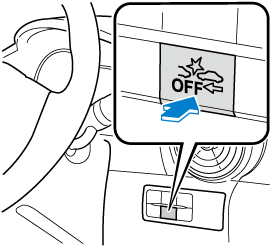
Press the switch again to turn the system back on. The Smart City Brake Support (SCBS) OFF indicator light will turn off.


 Read this first
Read this first



















