Setting the System
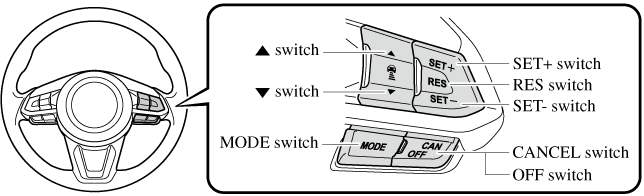
When the MODE switch is pressed, the Mazda Radar Cruise Control (MRCC) main indication (white) turns on and the vehicle speed and the distance between vehicles while in headway control can be set.
-
When the ignition is switched to ACC or OFF while the Mazda Radar Cruise Control (MRCC) is ON, the Mazda Radar Cruise Control (MRCC) remains ON automatically.
-
When the MODE switch is pressed while the Mazda Radar Cruise Control (MRCC) system is turned on, the system switches to the cruise control function.


How to Set the Speed
-
Adjust the vehicle speed to the desired setting using the accelerator pedal.
-
Headway control begins when the SET
 or SET
or SET switch is pressed. The set speed and the inter-vehicle distance display filled with white lines are displayed. The Mazda Radar Cruise Control (MRCC) set indication (green) is indicated simultaneously.
switch is pressed. The set speed and the inter-vehicle distance display filled with white lines are displayed. The Mazda Radar Cruise Control (MRCC) set indication (green) is indicated simultaneously.
|
Travel status |
Display |
|---|---|
|
During travel at constant speed |
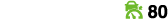 |
|
During travel under headway control |
 |
-
If a vehicle ahead is detected while travelling at a constant speed, the vehicle-ahead indication is displayed and headway control is performed. Additionally, when a vehicle ahead is no longer detected, the vehicle-ahead indication turns off and the system switches back to travel at constant speed.
-
Headway control is not possible if the vehicle ahead is driving faster than the set speed. Adjust the system to the desired vehicle speed using the accelerator pedal.


How to Set the Distance Between Vehicles During Headway Control
The distance between vehicles is set to a shorter distance each time the  switch is pressed. The distance between vehicles is set to a longer distance by pressing the
switch is pressed. The distance between vehicles is set to a longer distance by pressing the  switch. The distance-between-vehicles can be set to 4 levels; Long, medium, short, and extremely short distance.
switch. The distance-between-vehicles can be set to 4 levels; Long, medium, short, and extremely short distance.
|
Distance-between-vehicles guideline (at 80 km/h (50 mph) vehicle speed) |
Display |
|---|---|
|
Long (about 50 m (164 ft)) |
 |
|
Medium (about 40 m (131 ft)) |
 |
|
Short (about 30 m (98 ft)) |
 |
|
Extremely short (about 25 m (82 ft)) |
 |
-
The distance between vehicles differs depending on the vehicle speed, and the slower the vehicle speed, the shorter the distance.
-
When the ignition is switched to ACC or OFF and then the engine is started again, the system automatically sets the distance between vehicles to the previous setting.


Changing the Set Vehicle Speed
Changing the set vehicle speed using the SET switch
Press the SET switch to accelerate.
switch to accelerate.
Press the SET switch to decelerate.
switch to decelerate.
The set vehicle speed changes as follows each time the SET switch is pressed.
|
Short press |
5 km/h (5 mph) |
|
Long press |
10 km/h (5 mph) |
For example, the set vehicle speed is changed by pressing the SET switch four times as follows:
The vehicle speed accelerates or decelerates by 20 km/h (20 mph).


To accelerate using the accelerator pedal
Depress the accelerator pedal and press and release the SET or SET
or SET switch at the desired speed. If a switch cannot be operated, the system returns to the set speed when you release your foot from the accelerator pedal.
switch at the desired speed. If a switch cannot be operated, the system returns to the set speed when you release your foot from the accelerator pedal.
The warnings and brake control do not operate while the accelerator pedal is depressed.


-
When accelerating using the SET
 switch while in headway control, the set vehicle speed can be adjusted but acceleration is not possible. If there is no longer a vehicle ahead, acceleration continues until reaching the set vehicle speed. Check the set vehicle speed by viewing the set vehicle speed display in the active driving display.
switch while in headway control, the set vehicle speed can be adjusted but acceleration is not possible. If there is no longer a vehicle ahead, acceleration continues until reaching the set vehicle speed. Check the set vehicle speed by viewing the set vehicle speed display in the active driving display. -
When depressing the accelerator pedal, the inter-vehicle distance display in the active driving display changes to the white-line display.
-
The minimum settable speed is 30 km/h (19 mph). If the set vehicle speed reaches 30 km/h (19 mph) using the switch operation, constant speed travel is maintained at about 30 km/h (19 mph) even if the SET
 switch is pressed. The Mazda Radar Cruise Control (MRCC) system is not cancelled.
switch is pressed. The Mazda Radar Cruise Control (MRCC) system is not cancelled.


To Deactivate
The Mazda Radar Cruise Control (MRCC) is deactivated when the OFF/CAN switch is pressed twice.
When the system is temporarily cancelled
In the following cases, the Mazda Radar Cruise Control (MRCC) is temporarily cancelled, the Mazda Radar Cruise Control (MRCC) set indication (green) is turned off, and the Mazda Radar Cruise Control (MRCC) main indication (white) is turned on.
-
The OFF/CAN switch is pressed once.
-
The brake pedal is depressed.
-
The parking brake is applied.
-
(Automatic transaxle)
The selector lever is shifted to park (P), neutral (N) or reverse (R).
-
(Manual transaxle)
The shift lever is in the reverse (R) position .
-
In the following cases, the “MRCC cancelled” indication is displayed and the beep sounds one time.
-
The vehicle speed decreases to less than 25 km (16 mph).
-
The DSC has operated.
-
The TCS has operated for a certain period of time.
-
The Advanced Smart City Brake Support (Advanced SCBS) has operated.
-
The Smart Brake Support (SBS) has operated.
-
When travelling on a down slope for a long period of time.
-
There is a problem with the system.
-
Any door is opened.
-
The driver's seat belt is unfastened.
-
(Manual transaxle)
-
The shift lever is shifted to neutral (N) for a certain period of time.
-
The clutch is depressed for a certain period of time.
-
The engine stalls.
-
-
-
The Mazda Radar Cruise Control (MRCC) system may be cancelled during rain, fog, snow or other inclement weather conditions, or the front surface of the radiator grille is dirty.
-
If you have temporarily cancelled the Mazda Radar Cruise Control (MRCC), you can return to your previously set speed by pressing the RES switch and after all of the operation conditions have been met.
-
If the Mazda Radar Cruise Control (MRCC) system is deactivated, the system does not return to the previously set speed even if the RES switch is pressed.




 Read this first
Read this first



















