

Transmitter
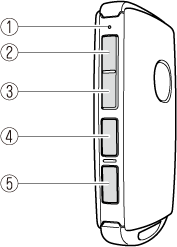
-
Operation indicator light
-
Lock button (
 )
) -
Unlock button (
 )
) -
Boot button (Saloon) (
 or
or  )
) -
Intrusion sensor cancel button (
 ) (Some Models)
) (Some Models)
-
The headlights turn on/off by operating the transmitter. Refer to Leaving Home Light (Search).
-
(With theft-deterrent system)
The hazard warning lights flash when the theft-deterrent system is armed or turned off.
Refer to Theft-Deterrent System (Search).
-
(With the advanced keyless function (European models))
The setting can be changed so that a beep sound is heard for confirmation when the doors, liftgate/boot lid*1, and fuel-filler flap are locked/unlocked using the key.
(With the advanced keyless function (Except European models))
A beep sound can be heard for confirmation when the doors, liftgate/boot lid*1, and fuel-filler flap are locked/unlocked using the key. If you prefer, the beep sound can be turned off.
The volume of the beep sound can also be changed.
Refer to the Settings section in the Mazda Connect Owner's Manual.
The operation indicator light flashes when the buttons are pressed.
Lock button
To lock the doors, liftgate/boot lid*1, and fuel-filler flap, press the lock button and the hazard warning lights will flash once.
(With the advanced keyless function (Except European models))
A beep sound will be heard once.

-
If the lock button is pressed with any door or liftgate/boot lid open, any closed door can be locked. Close any open door and liftgate/boot lid to lock.
-
Make sure all the doors, liftgate/boot lid*1, and fuel-filler flap are locked after pressing the button.
-
(With double locking system)
Pressing the lock button twice within 3 seconds will activate the double locking system.
Refer to Double Locking System (Search).
-
(With theft-deterrent system)
If the lock button is pressed with all the doors and liftgate closed, the hazard warning lights will flash and the theft-deterrent system is armed.
Unlock button
Type A
To unlock the driver's door and the fuel-filler flap, press the unlock button and the hazard warning lights will flash twice.
(With the advanced keyless function (Except European models))
A beep sound will be heard twice.
To unlock the other doors and liftgate/boot lid*1, press the unlock button again within 5 seconds.
(With the advanced keyless function (Except European models))
A beep sound will be heard twice.
Type B
To unlock the doors, liftgate/boot lid*1, and fuel-filler flap, press the unlock button and the hazard warning lights will flash twice.
(With the advanced keyless function (Except European models))
A beep sound will be heard twice.

-
(With 2-step unlocking function)
-
The system can be set to unlock all the doors, liftgate/boot lid*1, and fuel-filler flap when pressing the unlock button once.
-
The system can be set to unlock the driver's door and the fuel-filler flap by pressing the unlock button on the transmitter, and to unlock the other doors and liftgate/boot lid*1 by pressing the button again within 5 seconds.
Refer to the Settings section in the Mazda Connect Owner's Manual.
-
-
(Auto re-lock function)
After unlocking with the key, all the doors, liftgate/boot lid*1, and fuel-filler flap will automatically lock if any of the following operations are not performed within about 30 seconds. If your vehicle has a theft-deterrent system, the hazard warning lights will flash for confirmation.
-
A door or the liftgate/boot lid is opened.
-
The ignition is switched to any position other than off.
The time required for the doors to lock automatically can be changed.
Refer to the Settings section in the Mazda Connect Owner's Manual.
-
-
(With theft-deterrent system)
When the doors are unlocked by pressing the unlock button on the transmitter while the theft-deterrent system is turned off, the hazard warning lights will flash twice to indicate that the system is turned off.
Boot button (Saloon)
To open the boot lid, press and hold the boot button until the boot lid opens.
Type A

Type B

Intrusion sensor cancel button (Some Models)
To cancel the intrusion sensor (part of the theft-deterrent system), press the intrusion sensor cancel button within 20 seconds after pressing the lock button and the hazard warning lights will flash 3 times.
Refer to Theft-Deterrent System (Search).

Power saving function
By turning on the transmitter power saving function, the advanced keyless entry*2 and push button start system functions turn off and the battery power consumption of the transmitter is restricted.
The remote control function is operational by operating the transmitter switch even while the power saving function is turned on. However, the operation indicator light of the transmitter does not turn on/flash.
Turning on the power saving function
After you have turned on the power saving function according to the following procedure, the hazard warning lights and sound operate*2 one time.
-
Press the lock button on the transmitter 4 times within 3 seconds to turn on the operation indicator light.
-
Press the lock button continuously for 1.5 seconds or longer while the operation indicator light turns on (for 5 seconds).
-
Press any of the buttons on the transmitter to make sure that the operation indicator light does not turn on/flash.
Turning off the power saving function
After you have turned off the power saving function according to the following procedure, the hazard warning lights and sound operate*2 one time.
-
Press any of the buttons on the transmitter to make sure that the operation indicator light does not turn on/flash.
-
Press the lock button on the transmitter 4 times within 3 seconds to turn on the operation indicator light.
-
Press the lock button continuously for 1.5 seconds or longer while the operation indicator light turns on (for 5 seconds).
-
For vehicles with the boot lid release button, the boot lid cannot be locked/unlocked using this method.
-
With the advanced keyless function




