Accessory Sockets
Only use genuine Mazda accessories or the equivalent requiring no greater than 120 W (DC 12 V, 10 A).
The ignition must be switched to ACC or ON.
Front
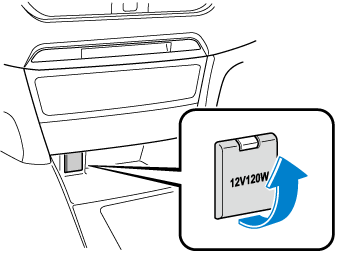
Centre
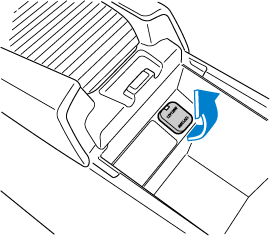
Rear (Wagon)
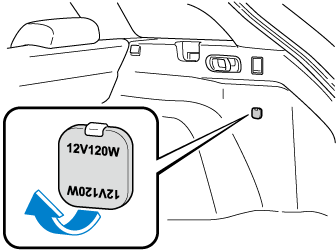
-
To prevent accessory socket damage or electrical failure, pay attention to the following:
-
Do not use accessories that require more than 120 W (DC 12 V, 10 A).
-
Do not use accessories that are not genuine Mazda accessories or the equivalent.
-
Close the cover when the accessory socket is not in use to prevent foreign objects and liquids from getting into the accessory socket.
-
Correctly insert the plug into the accessory socket.
-
Do not insert the cigarette lighter into the accessory socket.
-
-
Noise may occur on the audio playback depending on the device connected to the accessory socket.
-
Depending on the device connected to the accessory socket, the vehicle's electrical system may be affected, which could cause the warning light to illuminate. Disconnect the connected device and make sure that the problem is resolved. If the problem is resolved, disconnect the device from the socket and switch the ignition off. If the problem is not resolved, consult an expert repairer, we recommend an Authorised Mazda Repairer.


To prevent discharging of the battery, do not use the socket for long periods with the engine off or idling.


Connecting the accessory socket
-
Open the lid.
-
Pass the connection plug cord through the cutout of the console and insert the plug into the accessory socket.
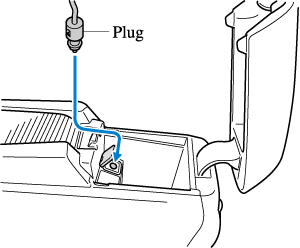


 Read this first
Read this first



















