

Traffic Sign Display Indication
The following traffic signs are displayed on the active driving display/instrument cluster.
Speed limit signs (including auxiliary signs)
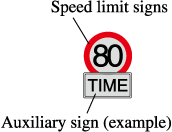
If the Forward Sensing Camera (FSC) cannot classify an auxiliary sign (such as time restrictions, turning restrictions, end of section) correctly, the following screen is displayed.

Do not enter signs

Stop signs

Speed limit signs (including auxiliary signs)
-
When the vehicle speed is about 1 km/h (0.6 mph) or faster, the speed limit sign is displayed when any one of the following conditions are met.
-
The Forward Sensing Camera (FSC) recognises a speed limit sign as a sign targeted for your vehicle and the vehicle passes it.
-
The speed limit sign stored in the navigation system is read.
-
-
In the following cases, display of the speed limit sign stops.
-
The Forward Sensing Camera (FSC) recognises a new speed limit sign which differs from the previous one (displays the new speed limit sign).
-
Do not enter signs
-
A do not enter sign is displayed when all of the following conditions are met.
-
The vehicle speed is about 80 km/h (50 mph) or slower.
-
The Forward Sensing Camera (FSC) recognises a do not enter sign as a sign targeted for your vehicle and the vehicle passes it.
-
A speed limit sign with an auxiliary sign is not recognised.
-
-
When the Forward Sensing Camera (FSC) recognises the do not enter sign and a certain period of time has elapsed since the vehicle passed the sign, display of the do not enter sign stops.
Stop sign
-
A stop sign is displayed when all of the following conditions are met:
-
The vehicle speed is about 30 km/h (19 mph) or slower.
-
The Forward Sensing Camera (FSC) recognises a stop sign as a sign targeted for your vehicle.
-
-
When a certain period of time has elapsed since the stop sign was displayed, display of the stop sign stops.
-
A speed limit sign with an auxiliary sign is not recognised.




