

Setting the System
Always verify the safety of the surrounding area when setting the ISA:
If the speed is set lower than the current vehicle speed, the vehicle speed is decreased to the set speed. Verify the safety of the surrounding area and keep a safer distance between vehicles ahead and behind you.
How to set the speed limit using the SET switch
-
Press the MODE switch to turn the system on.
-
Press the SET
 or SET
or SET to set the speed. When the current vehicle speed is 30 km/h (20 mph) or more, the speed is set to the current vehicle speed. When the current vehicle speed is less than 30 km/h (20 mph), the speed is set to 30 km/h (20 mph).
to set the speed. When the current vehicle speed is 30 km/h (20 mph) or more, the speed is set to the current vehicle speed. When the current vehicle speed is less than 30 km/h (20 mph), the speed is set to 30 km/h (20 mph). -
To increase the set speed, press the SET
 switch continuously. The set speed can be adjusted in 10 km/h (5 mph) increments. The set speed can also be adjusted in about 1 km/h (1 mph) increments by pressing the SET
switch continuously. The set speed can be adjusted in 10 km/h (5 mph) increments. The set speed can also be adjusted in about 1 km/h (1 mph) increments by pressing the SET switch momentary. For example, the set speed increases about 4 km/h (4 mph) by pressing the SET
switch momentary. For example, the set speed increases about 4 km/h (4 mph) by pressing the SET switch 4 times.
switch 4 times. -
To decrease the set speed, press the SET
 switch continuously. The set speed can be adjusted in 10 km/h (5 mph) increments. The set speed can also be adjusted in about 1 km/h (1 mph) increments by pressing the SET
switch continuously. The set speed can be adjusted in 10 km/h (5 mph) increments. The set speed can also be adjusted in about 1 km/h (1 mph) increments by pressing the SET switch momentary. For example, the set speed decreases about 4 km/h (4 mph) by pressing the SET
switch momentary. For example, the set speed decreases about 4 km/h (4 mph) by pressing the SET switch 4 times.
switch 4 times.
-
When the vehicle set speed is displayed in the instrument cluster, press the RES switch to set the displayed vehicle speed.
-
The system is temporarily cancelled when the vehicle is accelerated by depressing the accelerator pedal strongly, however, it resumes when the vehicle speed decreases to the set speed or less.
-
The vehicle speed may exceed the set speed on a down slope.
How to set the speed limit from the speed limit sign
-
Press the MODE switch to turn the system on.
-
Press the RES switch while the speed limit sign setting indication is being displayed in the active driving display/instrument cluster to set the vehicle speed of the displayed speed limit sign.
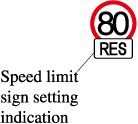
-
The system is temporarily cancelled when the vehicle is accelerated by depressing the accelerator pedal strongly, however, it resumes when the vehicle speed decreases to the set speed or less.
-
The vehicle speed may exceed the set speed on a down slope.
-
The speed limit cannot be set from the speed limit sign when the speed limit sign indication is displayed in gray.




