

Control Status Display
The i-stop operation status, cylinder deactivation operation status, and the i-ELOOP power generating status are displayed.
|
Indication on display |
Control status |
|---|---|
|
With i-ELOOP system 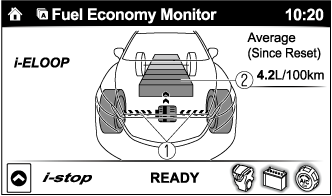 |
|
|
|
|
|
With i-ELOOP system 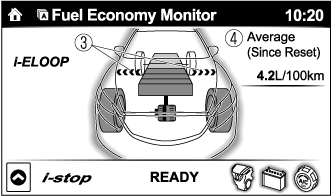 With Cylinder Deactivation 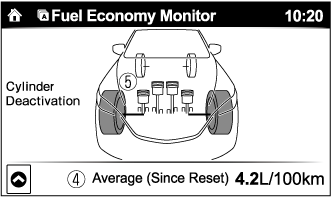 |
|
|
|
|
|
|
|
|
With i-ELOOP system 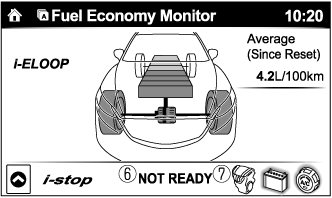 Without i-ELOOP system 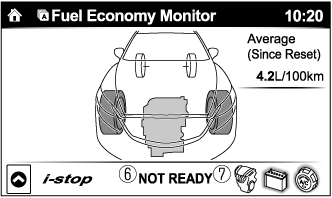 |
|
|
|
|
|
With i-ELOOP system 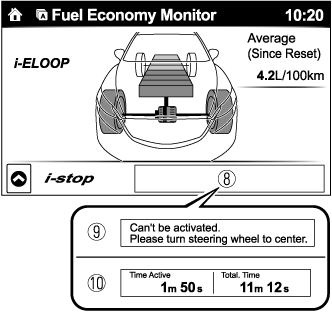 Without i-ELOOP system 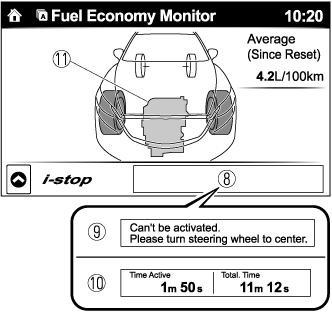 |
|
|
|
|
|
|
|
|
|
|


 Displays the level of electricity generated by regenerative braking.
Displays the level of electricity generated by regenerative braking. Displays the amount of the electricity stored in the rechargeable battery.
Displays the amount of the electricity stored in the rechargeable battery. Displays the status of the electricity stored in the rechargeable battery and being supplied to the electrical devices (whole vehicle in display is illuminated simultaneously).
Displays the status of the electricity stored in the rechargeable battery and being supplied to the electrical devices (whole vehicle in display is illuminated simultaneously). Displays the accumulated fuel economy.
Displays the accumulated fuel economy. icon in the menu. (The average fuel economy and TRIP A displayed in the trip meter (TRIP A) reset at the same time.)
icon in the menu. (The average fuel economy and TRIP A displayed in the trip meter (TRIP A) reset at the same time.) The condition of each cylinder is displayed by colours. The operating cylinders are displayed in red.
The condition of each cylinder is displayed by colours. The operating cylinders are displayed in red. Displays the readiness status as to whether operation of the i-stop function is available.
Displays the readiness status as to whether operation of the i-stop function is available. Displays the operation readiness status of the i-stop function on the vehicle side (engine, battery, and A/C) using icon colouring. The blue colour indicates that the i-stop function is ready to operate, and the grey colour indicates that it is not ready for operation.
Displays the operation readiness status of the i-stop function on the vehicle side (engine, battery, and A/C) using icon colouring. The blue colour indicates that the i-stop function is ready to operate, and the grey colour indicates that it is not ready for operation. Displays the i-stop function status while the vehicle is stopped.
Displays the i-stop function status while the vehicle is stopped. Indicates the operations required by the driver to operate the i-stop function while it is not operating.
Indicates the operations required by the driver to operate the i-stop function while it is not operating. Displays the current amount of time that the i-stop function has been operating and the accumulated amount of time that it has been operating.
Displays the current amount of time that the i-stop function has been operating and the accumulated amount of time that it has been operating. The i-stop function operation status is indicated by the colour of the engine area. The colour is blue during i-stop function operation, and grey when it is not operating.
The i-stop function operation status is indicated by the colour of the engine area. The colour is blue during i-stop function operation, and grey when it is not operating.