

Android Auto™
Android Auto™ is an application which allows the operation of an Android™ Smartphone using the Mazda Connect. Available contents such as the phone, messages, music, and maps that are compatible with Android Auto™ can be used with the Mazda Connect.
Do not allow the cord connected to the USB port to get tangled in the selector lever/shift lever.
If the cord gets tangled, it could be a distraction to your driving and result in an unexpected accident.
-
Do not place items or apply force to the USB port or console box lid with the plug connected.
-
Depending on the mobile device to be connected, noise may occur when using the device with it connected to the accessory power socket equipped on the vehicle (if noise occurs, do not use the accessory power socket).
-
Do not leave your Android™ Smartphone in the cabin. Otherwise, the cabin temperature will increase to a high temperature under direct sunlight which could cause damage.
-
Before you use Android Auto™ with your vehicle, you need to download the Android Auto™ application from the Google Play™ on your Android™ Smartphone.
-
Before use, carefully read the user instructions for the Android™ Smartphone.
-
Do not use the Mazda Connect for a long time with the engine stopped. Otherwise, the battery power could be depleted.
-
Insert the Android™ Smarphone genuine connector cord into the USB port securely.
Connecting an Android™ Smartphone
Insert an Android™ Smartphone-genuine connector cord into the USB port to connect the Android™ Smartphone. Insert or pull out the plug with the plug perpendicular to the USB port.
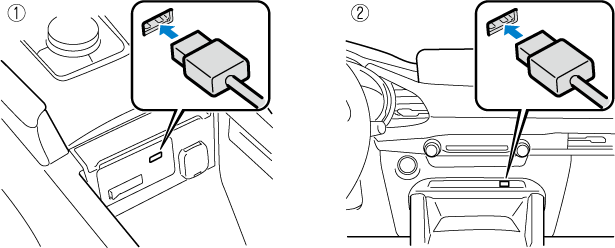
-
Located on centre console
-
Located on front console
The location of the USB port differs depending on the vehicle model.
-
To use Android Auto™, you need to enable Bluetooth®.
-
The parking brake must be engaged when connecting the Android Auto™ device for the first time.
-
Android™ Smartphones can be connected to Android Auto™.
Up to 5 Android™ Smartphones can be registered.
-
When setting the Device Connection Status of a connected Android™ Smartphone to “Never Enabled”, Android Auto™ will not activate even if your Android™ Smartphone is connected to the vehicle’s USB port. When you want to use Android Auto™, change the setting.
Refer to Connectivity Settings (Search).
Connecting Android Auto™ for the first time
When connecting Android Auto™ for the first time, a confirmation screen concerning the Android Auto™ activation is displayed.
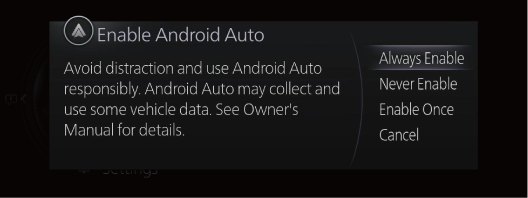
Always Enable: Enables Android Auto™ each time without a confirmation.
Never Enable: Disables the currently connected device hereafter.
Enable Once: Enables the device only this time.
Cancel: Disables the device this time.
If you select “Enable Once”, the confirmation screen is displayed again the next time the engine is started.
However, if the interval between stopping and starting the engine is short, the confirmation screen may not be displayed.
Displaying the Android Auto™ screen
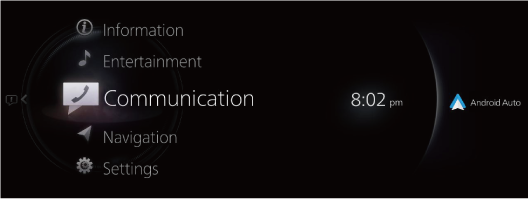
 is displayed on the Mazda Connect home screen while Android Auto™ is connected.
is displayed on the Mazda Connect home screen while Android Auto™ is connected.
Slide the  to the right while
to the right while  is displayed to display the Android Auto™ screen or press and hold the Home button to display Android Auto™.
is displayed to display the Android Auto™ screen or press and hold the Home button to display Android Auto™.
Android Auto™ home screen
You can display the Android Auto™ home screen by pressing the  on the commander switch while any Android Auto™ screen is displayed.
on the commander switch while any Android Auto™ screen is displayed.
To move from the Mazda Connect screen to the Android Auto™ screen, press and hold the  on the commander switch.
on the commander switch.
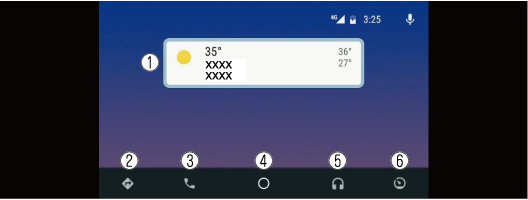
Rotate the  or slide it to select the item or icon.
or slide it to select the item or icon.
Press the  to activate the application of a selected item or icon.
to activate the application of a selected item or icon.
-
The media displayed on the Android Auto™ home screen may differ depending on the use conditions and version of the connected Android™ Smartphone.
|
No. |
Icon |
Explanation |
|---|---|---|
|
1 |
- |
Displays the information for each application. The displayed contents differ depending on the application that has been activated and its status. |
|
2 |
 |
Activates the map application. |
|
3 |
 |
Activates the call function. |
|
4 |
 |
Displays the Android Auto™ home screen. |
|
5 |
 |
Activates the music application. |
|
6 |
 |
Displays other menus. You can return to the Mazda Connect screen from the menu. |
Convenient ways to use Android Auto™
|
Item |
Operation method |
|---|---|
|
To operate using voice*1 |
Any of the following methods can be used to start voice recognition mode and operate Android Auto™ using voice.
|
|
To display the NowPlaying screen |
While music is playing using Android Auto™, press the |
|
To display the MAP screen |
During route guidance using Android Auto™, press the |
|
To return to the Mazda Connect screen |
Press and hold |
-
The voice recognition function of Mazda Connect cannot be used while Android Auto™ is connected.
Ending Android Auto™
To end Android Auto™, disconnect the connector cord from the USB port or disconnect the Android™ Smartphone from the connector cord.


 .
. on the audio remote control switch.
on the audio remote control switch. on the commander switch to return to the Android Auto™ playback screen.
on the commander switch to return to the Android Auto™ playback screen. on the commander switch to return to the Android Auto™ map screen.
on the commander switch to return to the Android Auto™ map screen.