

i-ACTIVSENSE


Stopping the Advanced Smart City Brake Support (Advanced SCBS) System Operation
The Advanced Smart City Brake Support (Advanced SCBS) system can be temporarily deactivated.
When the Advanced Smart City Brake Support (Advanced SCBS) system is turned off, the Smart City Brake Support (SCBS) OFF indicator light turns on.

When the engine is restarted, the system becomes operational.
Without SCBS OFF switch
Refer to Personalisation Features (Search).
When the Advanced Smart City Brake Support (Advanced SCBS) system is set to inoperable, the Smart City Brake Support [Reverse] (SCBS R) system and the Smart Brake Support (SBS) are also set to inoperable.


With SCBS OFF switch
Press the SCBS OFF switch to turn off the system. The Smart City Brake Support (SCBS) OFF indicator light in the instrument cluster will illuminate.
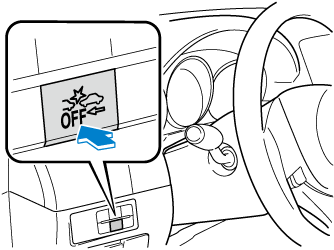
Press the switch again to turn the system back on. The Smart City Brake Support (SCBS) OFF indicator light will turn off.


 Read this first
Read this first

















