

Flashing the Headlights
Can be used when the ignition is switched ON.
To flash the headlights, pull the lever fully towards you (the headlight switch does not need to be on).
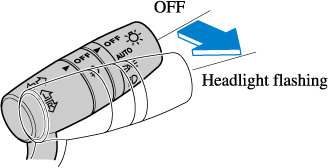
The headlight high-beam indicator light in the instrument cluster illuminates simultaneously. The lever will return to the normal position when released.



