

Glove Compartment
To open the glove compartment, pull the latch toward you.
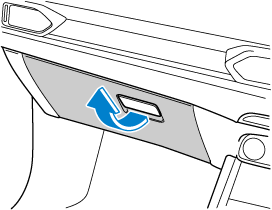
To close the glove compartment, firmly press in the centre of the glove compartment lid.


To open the glove compartment, pull the latch toward you.
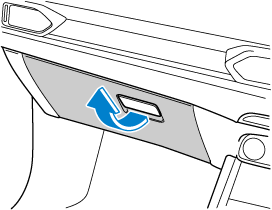
To close the glove compartment, firmly press in the centre of the glove compartment lid.

Page top