

Shift-Lock Override
If the selector lever will not move from P using the proper shift procedure, continue to hold down the brake pedal.
-
Remove the shift-lock override cover using a cloth-wrapped flat head screwdriver.
-
Insert a screwdriver and push it down.
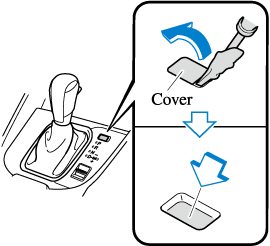
-
Press and hold the lock-release button.
-
Move the selector lever.
Take the vehicle to an expert repairer, we recommend an Authorised Mazda Repairer to have the system checked.


