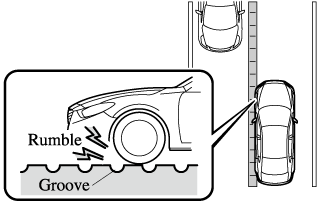Lane Departure Warning
If the system determines that there is the possibility of a lane departure, the LDWS warning beep activates and the LDWS warning light (if equipped) flashes. Operate the steering wheel appropriately and steer the vehicle to the centre of the lane.
For vehicles equipped with the multi-information display and the active driving display, the colour of the lane line in the direction which the system determined that the vehicle may be deviating from its lane changes from white to amber and the vehicle lane line flashes.
Indication on display
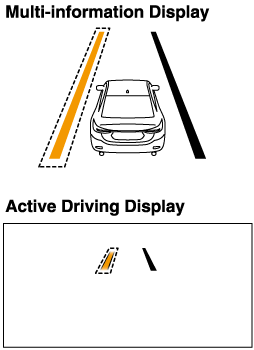
-
If the LDWS warning sound is set to rumble*1, the sound will be heard from the vehicle speaker on the side which the system determined the vehicle may be deviating from its lane.
-
It may be difficult to hear the LDWS warning beep depending on the surrounding conditions such as outside noise.
-
The volume of the LDWS warning sound can be changed.
Refer to Safety Equipment (Search).
-
The type of warning sound (rumble*1/beep) on the LDWS can be changed.
Refer to Safety Equipment (Search).
-
A rumble strip is a series of grooves in the road pavement surface positioned at specific intervals, and when the vehicle passes over it a vibration and rumble sound is produced which alerts the driver that the vehicle is departing from the lane.
The rumble sound is a reproduction of the sound which occurs when a vehicle passes over a rumble strip.