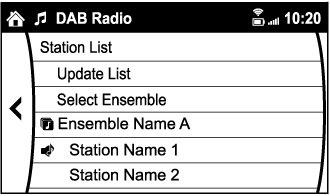Radio ON
-
Select
 on the home screen to display the Entertainment screen.
on the home screen to display the Entertainment screen. -
Select
 , the following icons are displayed at the bottom of the screen.
, the following icons are displayed at the bottom of the screen.
|
Icon |
Function |
|---|---|
 |
Displays the Entertainment menu. Use to switch to a different audio source. |
 |
Displays the station list (ensemble and station). Select Select |
 |
Displays the favourites list. Press and hold to store the currently tuned station to the favourites list. Refer to Operating the Radio (Type B) (Search). |
 |
Searches your desired station from the station list. Tunes to each station in the station list for 10 seconds. Select again when your desired station is tuned.
If the station list is not available, it switches to the station list update screen. Perform the station list updating. |
 |
Switches the TA mode on and off. Refer to Operating the Radio (Type B) (Search). |
 |
Returns to the previous station. Touch and hold to return to the top station in the previous ensemble. |
 |
Goes to the next station. Touch and hold to go to the top station in the next ensemble. |
 |
Displays the DAB radio setting screen. |
 |
Displays sound settings to adjust audio quality level. Refer to Volume/Display/Sound Controls (Search). |
Example of use (Update station list and listen to DAB radio)
-
Select the
 icon and display the following screen.
icon and display the following screen. -
Select
 to update the station list.
to update the station list. -
Select
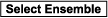 to select the ensemble you want to display.
to select the ensemble you want to display. -
Select a desired station to start radio reception.