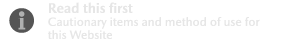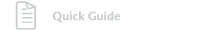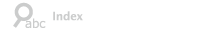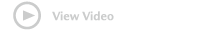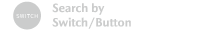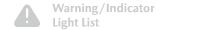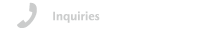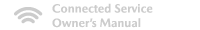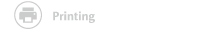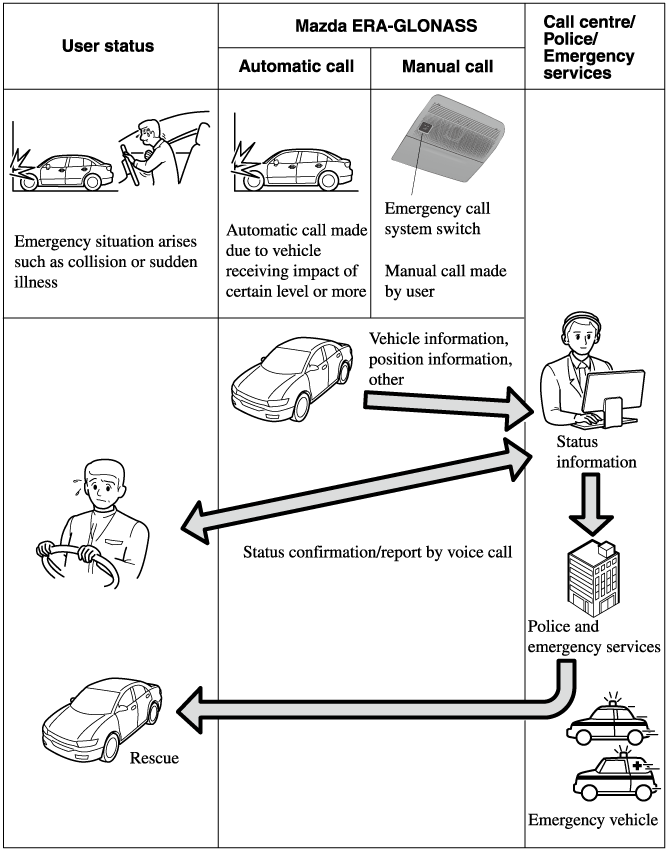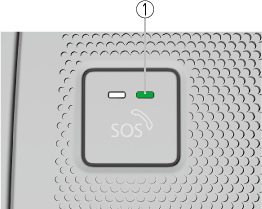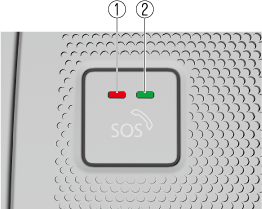Mazda ERA-GLONASS
Mazda ERA-GLONASS (Some Models)
Mazda ERA-GLONASS
When an emergency situation such as an accident or sudden illness occurs, the Mazda ERA-GLONASS dials the call centre automatically or the user can make a call to the call centre manually to enable a voice call.
The system operates automatically when the vehicle receives an impact of a certain level or more in a collision, or it can be operated manually using the Emergency call switch if an emergency situation arises such as sudden illness.
The call centre operator confirms the status via the voice call, confirms the vehicle's position information using the GNSS*1, and calls the police or emergency services.
-
GNSS, short for “Global Navigation Satellite System”, is a system that obtains the vehicle's current location by receiving radio waves emitted from the GNSS satellites to the ground.
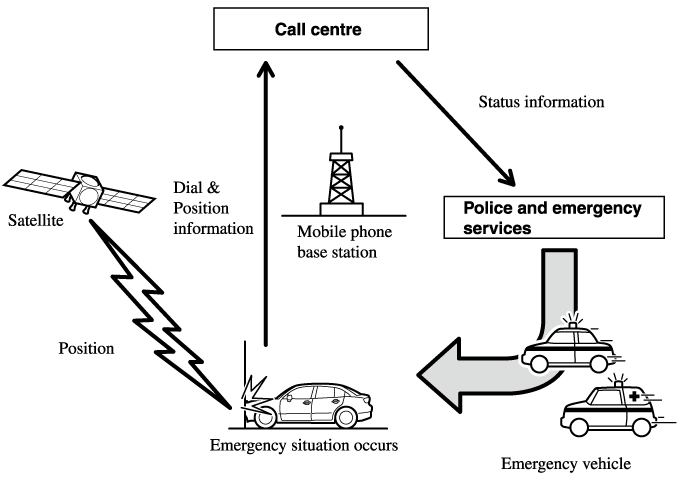
Component Parts of Mazda ERA-GLONASS
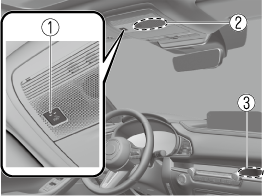
-
Emergency call switch
-
Microphone, Speaker
-
Aerial
When using the Mazda ERA-GLONASS, keep medical devices such as an implanted heart pacemaker or defibrillator about 22 cm (8.7 in) or more away from the vehicle's aerial:
Otherwise, the operation of the medical device may be affected by radio waves.
Flow of Mazda ERA-GLONASS
Indicator Light/Beep Sound
The indicator light turns on/flashes and beep sounds are activated to notify the driver of the system operation status or if there is a problem with the system.
|
Status |
Indicator light |
Beep sound status |
On/flashing conditions |
||
|---|---|---|---|---|---|
|
Green |
Red |
Flash interval |
|||
|
Diagnosis |
Turns on |
Turns on |
― |
― |
When the ignition is switched ON, it turns on and then turns off after a few seconds. |
|
Normal |
Turns off |
Turns off |
― |
― |
The system is operating normally. |
|
Malfunction |
Turns off |
Turns on |
― |
3 beeps (Slow intermittent sound) |
If the indicator light (red) remains on constantly, the system will not operate normally. Have the vehicle inspected at an expert repairer (we recommend an Authorised Mazda Repairer) as soon as possible. |
|
Call being made with call centre |
Flashes |
Turns off |
Slow (0.5 second intervals) |
The beep does not sound, but the ringback tone can be heard. |
An emergency call is being made by the Mazda ERA-GLONASS. |
|
Vehicle information is being transmitted |
Flashes |
Turns off |
Somewhat quick (0.3 second intervals) |
Continuous intermittent sound |
Vehicle information is being transmitted to the call centre. |
|
Start of voice call |
Turns on |
Turns off |
― |
1 beep |
During a voice call with the call centre. |
|
During voice call |
Turns on |
Turns off |
― |
― |
|
|
Connection failure |
Flashes |
Turns on |
Quick (0.15 second intervals) |
3 beeps (Fast intermittent sound) |
When an emergency call fails to connect. |
Test Mode
The test mode function makes sure that the Mazda ERA-GLONASS can operate normally.
Have your vehicle tested at an Authorised Mazda Repairer when performing the test mode.
Method to start test mode
Switch the ignition ON while the parking brake is applied, and wait 2 minutes with the vehicle stopped.
After that, perform the following procedure.
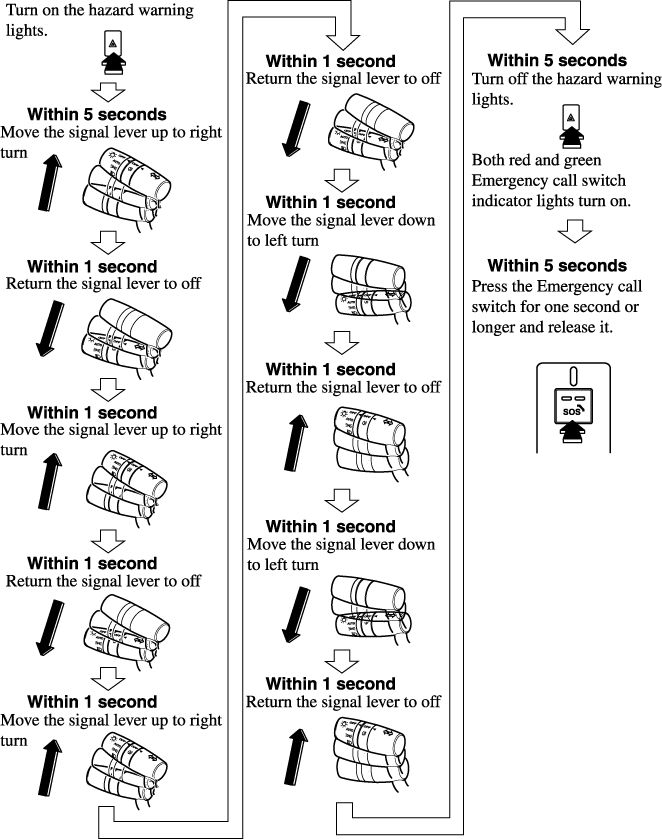
After the procedure is completed, the test mode is performed in the following order automatically.
-
Procedure is completed
-
Switch to test mode
-
Call is placed to call centre
-
Vehicle information is sent
-
Start of voice call
-
Voice guidance from the call centre is played
Communication with the call centre may fail if the reception is poor. Perform the test mode in a location with good reception.
The test mode finishes automatically.