

How to connect USB port/Auxiliary jack
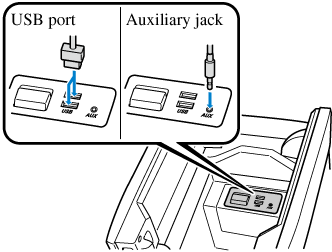
Connecting a device
-
Open the console lid.
-
Connect the connector on the device to the USB port.
Connecting with a connector lead
-
Open the console lid.
-
Connect the device plug/connector lead to the auxiliary jack/USB port. Pass the device plug/connector lead through the notch in the console and connect.
Do not allow the connection plug cord to get tangled with the selector lever:
Allowing the plug cord to become tangled with the selector lever is dangerous as it could interfere with driving, resulting in an accident.
Do not place objects or apply force to the auxiliary jack/USB port with the plug connected.
-
Insert the plug into the auxiliary jack/USB port securely.
-
Insert or pull out the plug with the plug perpendicular to the auxiliary jack/USB port hole.
-
Insert or remove the plug by holding its base.




