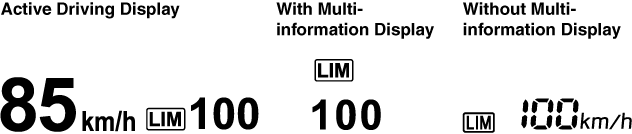Adjustable Speed Limiter (ASL) Display
The setting status of the ASL is displayed in the active driving display (vehicles with active driving display) or the display in the instrument cluster.
Stand-by display
Displays when the speed limiter switch is operated and the system is turned on.
Turns off when the system is turned off.
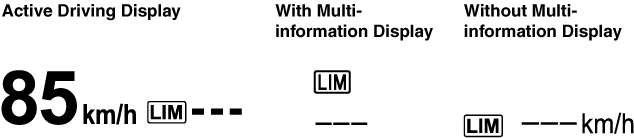
Setting display
With cruise control
Displays when the SET switch is operated and the speed is set.
switch is operated and the speed is set.
With Mazda Radar Cruise Control (MRCC) or Mazda Radar Cruise Control with Stop & Go function (MRCC with Stop & Go function)
Displays when the SET or SET
or SET switch is operated and the speed is set.
switch is operated and the speed is set.

Cancel display
Displays when any of the following operations is done and the system is temporarily cancelled.
-
OFF/CAN switch is operated
-
Accelerator pedal is strongly depressed