

Touch panel operation
Do not press the screen strongly or press it with a sharp-pointed object. Otherwise, the screen could be damaged.
For safety reasons, operation of the centre display is disabled while the vehicle is being driven. However, items not displayed in grey can be operated using the commander switch while the vehicle is being driven.
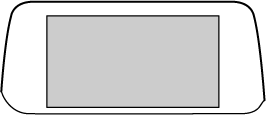
Touch & Tap
-
Touch or tap on the item indicated on the screen.
-
The operation is launched and the next item is displayed.
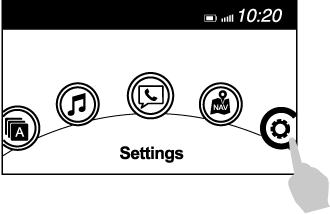
Slide (USB audio only)
-
Touch the setting item displaying a slider bar.
-
Touch the slider with your finger and move to the desired level.
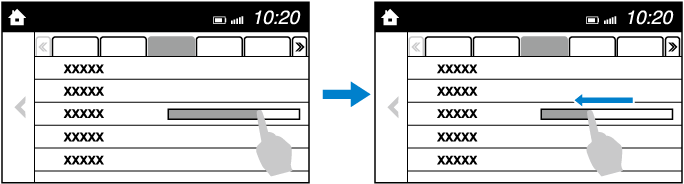
Swipe
-
Touch the screen with your finger and move up or down.
-
Items which were not displayed can be displayed.
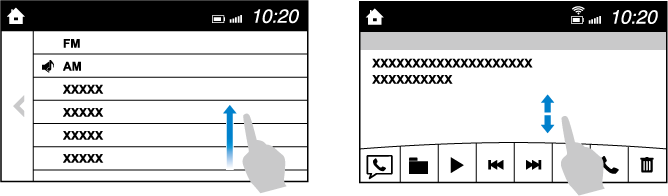
Return to previous screen
-
Touch the
 .
.
Displaying the home screen
-
Touch the
 .
.




