

How to connect USB port/Auxiliary jack
Type A
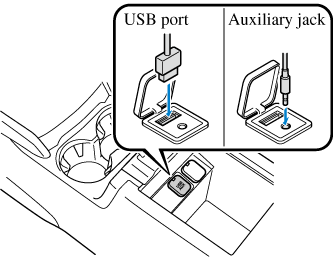
Type B
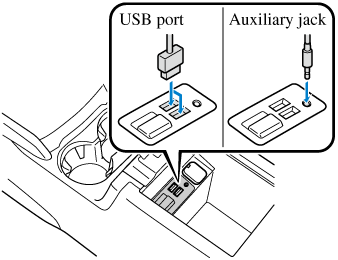
Connecting a device
-
Open the console lid.
-
If there is a cover on the auxiliary jack or USB port, remove the cover. (Type A)
-
Connect the connector on the device to the USB port.
Connecting with a connector lead
-
Open the console lid.
-
If there is a cover on the auxiliary jack or USB port, remove the cover. (Type A)
-
Connect the device plug/connector lead to the auxiliary jack/USB port. Pass the device plug/connector lead through the notch in the console and connect.
Do not allow the connection plug cord to get tangled with the shift lever (manual )/selector lever (automatic ):
Allowing the plug cord to become tangled with the shift lever (manual )/selector lever (automatic ) is dangerous as it could interfere with driving, resulting in an accident.
Do not place objects or apply force to the auxiliary jack/USB port with the plug connected.
-
Insert the plug into the auxiliary jack/USB port securely.
-
Insert or pull out the plug with the plug perpendicular to the auxiliary jack/USB port hole.
-
Insert or remove the plug by holding its base.




