

Favourites Radio
Selected stations can be registered for convenient operation. Up to 50 stations can be registered. The Favourites list is common to AM, FM and DAB radio (Some Models).
Registering to Favourites
Long-press the  icon to register the current radio station. The registration can also be performed using the following procedure.
icon to register the current radio station. The registration can also be performed using the following procedure.
-
Select the
 icon to display the Favourites list.
icon to display the Favourites list. -
Select
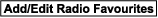 .
. -
Select
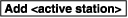 .
. -
The station is added to the bottom of the Favourites list.
Selecting radio station from Favourites
-
Select the
 icon to display the Favourites list.
icon to display the Favourites list. -
Select the radio frequency to tune in the radio station.
Deleting from Favourites
-
Select the
 icon to display the Favourites list.
icon to display the Favourites list. -
Select
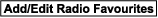 .
. -
Select
 .
. -
Select the radio frequency you want to delete.
-
Select
 .
.
Changing Favourites list order
-
Select the
 icon to display the Favourites list.
icon to display the Favourites list. -
Select
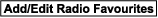 .
. -
Select
 .
. -
Select a radio frequency. The selected radio station can be moved.
-
Slide the radio station or move it using the commander switch, then select
 .
.




