

Bluetooth® audio device information display
-
Using the audio control dial, select the pair device information display mode “DEVICE INFO” in the “BT SETUP” mode. (Refer to “Bluetooth® audio device set-up” for details.)
-
Press the audio control dial to determine the mode.
-
The name of the Bluetooth® unit device is displayed.
-
Rotate the audio control dial to select the information for the Bluetooth® unit which you would like to view.
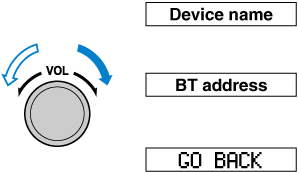
When “GO BACK” is selected and the audio control dial is pressed, the display returns to “DEVICE INFO”.




